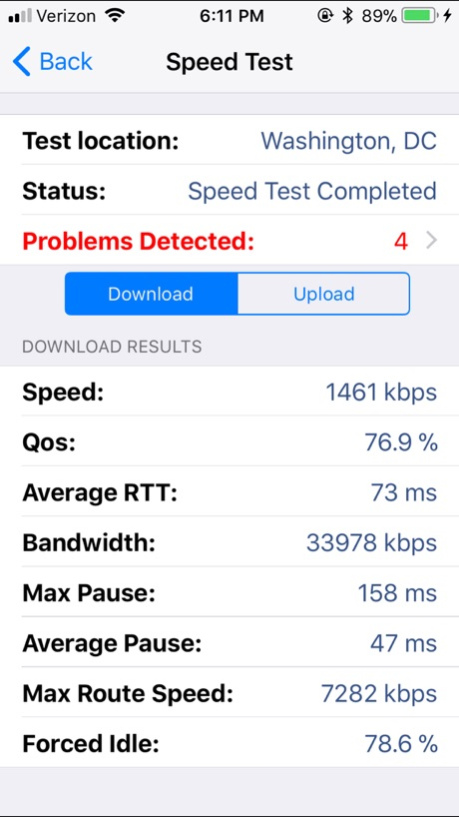MyConnection 1.97
Continue to app
Free Version
Publisher Description
Connection quality and performance is vital to the success of any application that needs connectivity. As the world becomes more and more reliant on handheld technology it's even more important to ensure connection quality.
A poor quality connection will provide a poor user experience and cause problems whether conducting important online banking transactions or playing a game on your iPhone. A poor connection shouldn't be tolerated and MyConnection is here to help!
MyConnection is an application designed specifically to measure data flow quality and throughput speed of an Internet connection and not just provide a simple speed reading as most speed test applications do.
Not only do glossy Internet speed tests rarely help solve connectivity issues they rarely even show there is a problem. MyConnection will detect even the slightest connection issue and provide all the data required to report it.
By accurately measuring the quality and speed of the data flow, MyConnection is able to quickly identify and show in-depth problems that affect how applications run on the iPhone.
Such problems include packet loss, extended TCP delays, regulation events and duplicate packets.
NetQCheck(tm), the underlying technology used by MyConnection, is a well proven technology that is deployed in large enterprise network management applications using MyConnection Server by Visualware Inc.
Nov 23, 2017
Version 1.97
This app has been updated by Apple to display the Apple Watch app icon.
General fixes and improvements
About MyConnection
MyConnection is a free app for iOS published in the System Maintenance list of apps, part of System Utilities.
The company that develops MyConnection is Visualware Inc.. The latest version released by its developer is 1.97.
To install MyConnection on your iOS device, just click the green Continue To App button above to start the installation process. The app is listed on our website since 2017-11-23 and was downloaded 0 times. We have already checked if the download link is safe, however for your own protection we recommend that you scan the downloaded app with your antivirus. Your antivirus may detect the MyConnection as malware if the download link is broken.
How to install MyConnection on your iOS device:
- Click on the Continue To App button on our website. This will redirect you to the App Store.
- Once the MyConnection is shown in the iTunes listing of your iOS device, you can start its download and installation. Tap on the GET button to the right of the app to start downloading it.
- If you are not logged-in the iOS appstore app, you'll be prompted for your your Apple ID and/or password.
- After MyConnection is downloaded, you'll see an INSTALL button to the right. Tap on it to start the actual installation of the iOS app.
- Once installation is finished you can tap on the OPEN button to start it. Its icon will also be added to your device home screen.